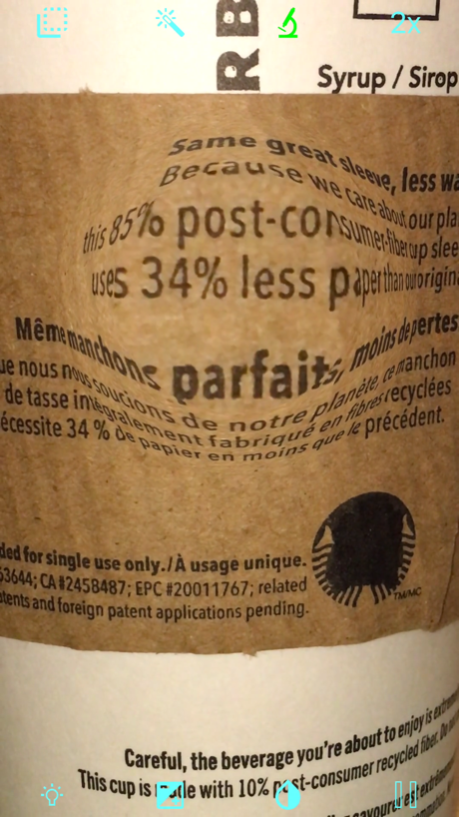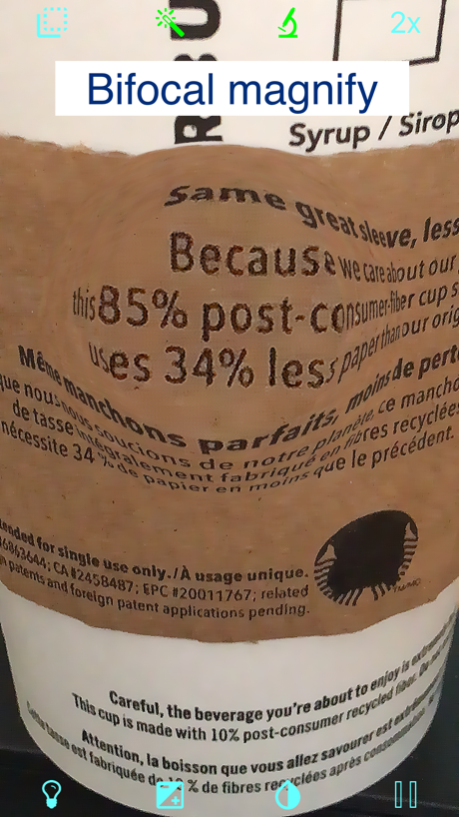Bifocal Reading Glasses 6
Paid Version
Publisher Description
INSTANT GLASSES for small or hard-to-read text featuring:
1. BINARIZE camera to black text on white or reverse. REMOVES colors and shadows. Oftentimes the difference in clarity is ALMOST MAGIC!
2. MAGNIFY or ZOOM up to 16x by double tap or up to 32x by pinch gesture. Up to 1024x in paused mode with loupe.
3. BIFOCAL LOUPE magnification to help distinguish individual letters, drag to position.
4. INVERT camera colors similar to a film negative. Handy if text are colored using bright colors instead of dark colors.
5. SHARPEN to make text sharper and flatten non text part.
6. LAMP using camera flash with low brightness or full brightness.
7. PAUSE camera and apply filters on paused image.
8. FOCUS camera by single tap on point of interest.
9. SHARE or SAVE camera snapshot.
10. NO ADs that drain battery life or cellular data limit.
Gift this to your loved ones who have less than perfect eyesight. They'll surely love it!
Please don't forget to leave a review. Great reviews fuel continuous enhancements :-)
Feb 13, 2018
Version 6
This app has been updated by Apple to display the Apple Watch app icon.
+ Option to reverse binarize
+ VoiceOver accessibility on UI buttons
About Bifocal Reading Glasses
Bifocal Reading Glasses is a paid app for iOS published in the System Maintenance list of apps, part of System Utilities.
The company that develops Bifocal Reading Glasses is Jakobi Teknik. The latest version released by its developer is 6.
To install Bifocal Reading Glasses on your iOS device, just click the green Continue To App button above to start the installation process. The app is listed on our website since 2018-02-13 and was downloaded 1 times. We have already checked if the download link is safe, however for your own protection we recommend that you scan the downloaded app with your antivirus. Your antivirus may detect the Bifocal Reading Glasses as malware if the download link is broken.
How to install Bifocal Reading Glasses on your iOS device:
- Click on the Continue To App button on our website. This will redirect you to the App Store.
- Once the Bifocal Reading Glasses is shown in the iTunes listing of your iOS device, you can start its download and installation. Tap on the GET button to the right of the app to start downloading it.
- If you are not logged-in the iOS appstore app, you'll be prompted for your your Apple ID and/or password.
- After Bifocal Reading Glasses is downloaded, you'll see an INSTALL button to the right. Tap on it to start the actual installation of the iOS app.
- Once installation is finished you can tap on the OPEN button to start it. Its icon will also be added to your device home screen.